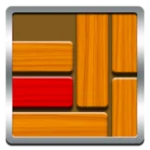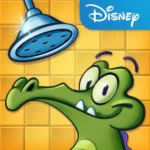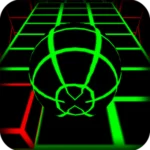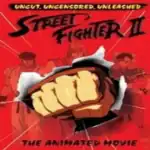ALT image : Person playing browser game on laptop with no internet connection icon, symbolizing offline gaming
Also Create the game page and change the links bellow
Picture this: you’re on a long flight, stuck in a remote area, or your internet connection decides to pull a disappearing act. You crave some gaming action, but your beloved online browser games are suddenly out of reach. The burning question arises: “**how to play browser games offline**?”
At BrowserGamesHQ, we understand that fun shouldn’t be limited by internet access. While most browser games require a connection to initially load, many HTML5 games can be played even after you disconnect, as long as they’re properly cached. This guide will reveal the secrets to enjoying **offline browser games** and help you discover fantastic **games to play without internet**, ensuring your entertainment never stops! Get ready to embrace truly uninterrupted gaming!
The Magic Behind Offline Browser Games: Caching!
The key to playing **browser games offline** lies in your web browser’s caching mechanism. When you visit a webpage, your browser stores temporary files (like images, scripts, and game data) in its cache to load the page faster on subsequent visits. For many HTML5 games, if all necessary assets load completely during your online session, the game can often run without an active internet connection afterwards.
- How it Works: When you first load a game, your browser downloads all its components.
- Offline Access: If these components are fully loaded and remain in your cache, the game can often be launched even if you go offline.
- Important Note: This works best for simpler, self-contained HTML5 games that don’t rely on constant server communication for gameplay, leaderboards, or ads.
Think of it as downloading the game’s core elements just by playing it online once!
How to Prepare Your Browser Games for Offline Play (Step-by-Step)
1. Fully Load the Game (and Play a Bit!)
This is the most crucial step. Go to the game page on BrowserGamesHQ. Don’t just open it and close it. Let it load completely, play a few minutes, go through any initial menus or levels. This ensures all game assets are downloaded into your browser’s cache. The longer and more thoroughly you play while online, the better the chances of it being fully cached.

ALT : Browser game loading bar reaching 100% and being played
2. Avoid Clearing Your Browser Cache
Regularly clearing your browser’s cache and cookies (while good for general performance and troubleshooting – see our Browser Games Not Loading guide) will remove the cached game data. If you want to play a game offline, make sure you don’t clear your cache before disconnecting. You can try to clear only specific site data, but it’s often safer to simply avoid a full cache clear if you know you want offline access.

ALT : Browser settings indicating ‘do not clear cache’
3. Use Browser "Save Page As" (Limited Success)
For very simple, self-contained games, you might be able to save the entire webpage (Ctrl+S or Cmd+S) as “Webpage, Complete.” This downloads the HTML and associated files. However, for most modern, complex HTML5 games, this method is often unreliable as they rely on dynamic loading or external scripts not captured by a simple save.

ALT : Browser menu showing ‘Save page as’ option
Our Top Picks: Browser Games You Can Play Offline (After Initial Load!)
Not all games are created equal when it comes to offline capability. Here are some types of **offline browser games** that generally work well, along with examples from BrowserGamesHQ that you can try:
1. Classic Arcade Games & Simple Puzzles
These tend to be self-contained and don’t require constant server communication.
- Example Game from BrowserGamesHQ: Retro Pixel Runner (A classic endless runner. Load it once, then keep running offline!)
- Example Game from BrowserGamesHQ: Bubble Pop Mania (A satisfying match-3 bubble shooter. Simple, addictive, and perfect for offline bursts.)

ALT: Screenshot of Retro Pixel Runner, an offline-capable browser game
2. Single-Player Logic & Strategy Games
Games that primarily involve solo thinking and puzzle-solving are often excellent candidates.
- Example Game from BrowserGamesHQ: Sudoku Master Online (Generate new puzzles and solve them offline after the initial page load.)
- Example Game from BrowserGamesHQ: Minesweeper Classic HTML5 (The timeless logic game, fully playable once loaded.)

ALT: Screenshot of Sudoku Master Online, an offline browser puzzle game
3. Visual Novels & Text-Based Adventures
These games are heavily narrative-driven and usually don’t require constant server interaction once the text and images are loaded.
- Example Game from BrowserGamesHQ: Mystery of the Old Manor (A thrilling text-based adventure. Read and make choices offline after loading.)

ALT: Screenshot of Mystery of the Old Manor, a text-based adventure game playable offline
Important Considerations for Offline Play
- No Saving Progress (Usually): Unless a game explicitly saves locally (e.g., using browser storage), your progress might not be saved when playing offline.
- No Leaderboards/Multiplayer: Obviously, online features like leaderboards, achievements, or multiplayer modes (check out our multiplayer guide here!) will not work offline.
- Ads Might Disappear: If a game uses online ad networks, ads may not appear offline, potentially leading to a cleaner experience (learn more about ad-free gaming).
- Not Every Game Works: More complex games or those with dynamic content will likely fail offline. This method is best for simple, self-contained HTML5 titles.
Set your expectations accordingly, and you’ll still have plenty of fun!
Conclusion & Your Offline Gaming Adventure Awaits!
Don’t let a lack of internet connectivity ruin your gaming plans. By understanding **how to play browser games offline** and knowing which types of games are best suited for it, you can always have a stash of fun ready to go. The ability to enjoy **offline browser games** means you can turn those moments of digital disconnect into opportunities for pure, uninterrupted entertainment.
Ready to build your offline game library? Head over to BrowserGamesHQ and start loading up some of your favorite single-player games. Your next adventure is waiting, online or off!
ou must download or create these specific
.webpimage files. These are conceptual; use actual relevant screenshots from your site if available, or create appropriate icons/graphics.offline-gaming-hero.webpfully-load-game.webpavoid-clear-cache.webpsave-page-as.webpretro-pixel-runner-ss.webpbubble-pop-mania-ss.webp(A second example for arcade)sudoku-master-online-ss.webpminesweeper-classic-html5-ss.webp(A second example for logic)mystery-of-the-old-manor-ss.webp
Set featured image.”
Select the
offline-gaming-hero.webpimage from your Media Library (after uploading it).Ensure its Alt Text is:
Person playing browser game on laptop with no internet connection icon, symbolizing offline gaming- Description:
Learn **how to play browser games offline**! Discover methods to enjoy your favorite **offline browser games** and find **games to play without internet** at BrowserGamesHQ.